Executing the Display Color Calibration Wizard
The dccw command is a direct method to launch the Windows Display Color Calibration wizard. To use it:
- Press Windows Key + R to open the Run dialog.
- Type
dccwinto the text field. - Press Enter or click OK.
Understanding dccw
(Display Color Calibration Wizard) is a built-in Windows utility designed to help users calibrate their display's color settings. Proper calibration aims to achieve more accurate color reproduction, which can be beneficial for various visual tasks and general viewing comfort.
The wizard guides you through several adjustment steps:
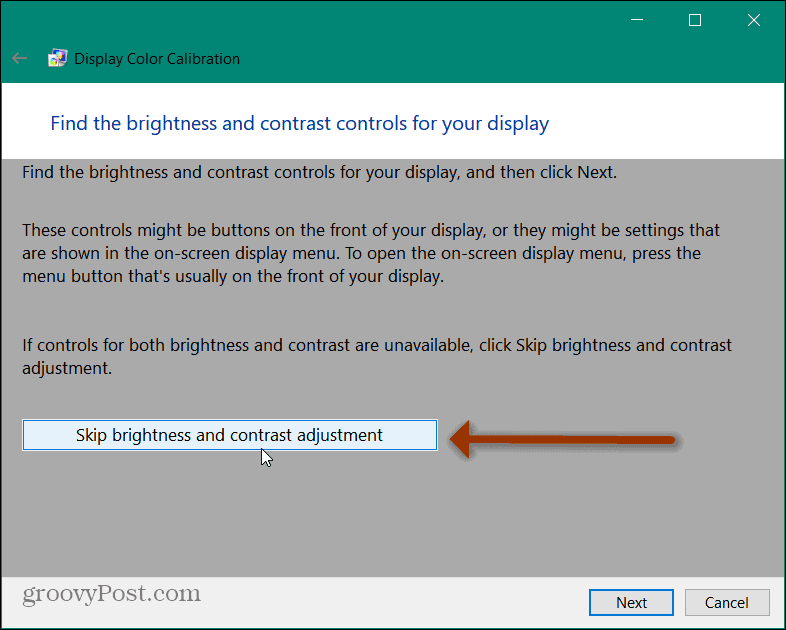
- Gamma: This setting primarily affects the mid-tones (grays) of your display. Adjusting gamma helps ensure that shades of gray are distinct and an image doesn't look too dark or washed out.
- Brightness: This controls the display's black level. It should be set to distinguish detail in dark areas without making blacks appear gray.
- Contrast: This manages the display's white level, affecting the difference between the brightest whites and darkest blacks. Correct contrast ensures bright scenes have impact without losing detail in highlights.
- Color Balance: This step allows for the adjustment of red, green, and blue primary colors to remove any unwanted color cast from your grays. The goal is to achieve neutral grays. For many general PC users, a target color temperature around 6500K is often considered a standard, aligning with sRGB specifications.
Calibration Outcome and Considerations
Upon completing the wizard, Windows creates a new ICC (International Color Consortium) color profile based on your adjustments. This profile is then applied system-wide to your display, striving for more consistent and accurate color representation across applications that are color-managed.
The wizard also typically offers an option to start the ClearType Tuner (which can also be launched separately by running ) to optimize the appearance of text on your screen.
While dccw provides a useful software-based method for display calibration, achieving professional-grade color accuracy often requires hardware calibration devices like colorimeters or spectrophotometers. However, for everyday use, dccw can offer a noticeable improvement over uncalibrated default display settings.












