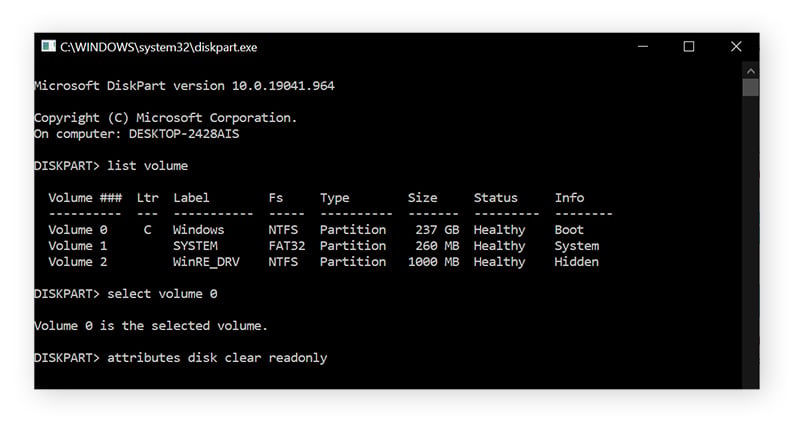Chkdsk scanning at 1KB per second typically signals critical disk issues or system bottlenecks. This slowdown stems from resource-intensive repairs or hardware degradation. Resolving it promptly prevents data loss and disk failure.
Why Is chkdsk Running at 1kb per Second?
- Physical disk errors: Bad sectors or failing hardware force repeated read attempts, drastically slowing progress.
- Severe file system corruption: Complex errors in NTFS or FAT32 structures require intensive calculations, reducing scan speed.
- High system resource usage: Background processes, low available RAM, or CPU overload prioritize chkdsk lower, causing slowdowns.
- Disk fragmentation or insufficient space: Heavily fragmented files or near-full disks make data retrieval inefficient.
- Power settings or sleep modes: System idle states or power-saving features unintentionally throttle disk operations.
How to Fix It Faster Now?
Accelerate chkdsk by optimizing environment and execution. For immediate results, follow these steps sequentially:
- Run chkdsk in safe mode: Reboot, select safe mode via F8 during startup to minimize resource conflicts and run chkdsk /f.
- Terminate non-essential processes: Close apps via Task Manager to free CPU and RAM before initiating chkdsk.
- Schedule from boot prompt: Execute chkdsk /r from command prompt in WinRE (use recovery options) to bypass OS bottlenecks.
- Disable power management: In Control Panel, set power plan to high performance under hardware settings to avoid slowdowns.
- Check disk health via alternatives: Use built-in tools like diskpart or wmic diskdrive get status to assess issues before retrying chkdsk.
Persistent 1KB/sec speeds warrant hardware diagnostics or data backup to replace the drive.