To correctly restart Plex Media Server on Linux, use the appropriate service manager command for your system to avoid service interruption or data loss.
For systemd-based Systems (e.g., Ubuntu 18.04+, CentOS 7+, Debian 10+)
Most modern distributions utilize systemd. Run these commands:
- Restart Plex: sudo systemctl restart *
- Check status: sudo systemctl status *
For SysV-init Systems (e.g., older Ubuntu, CentOS 6)
If using SysV, execute the following:
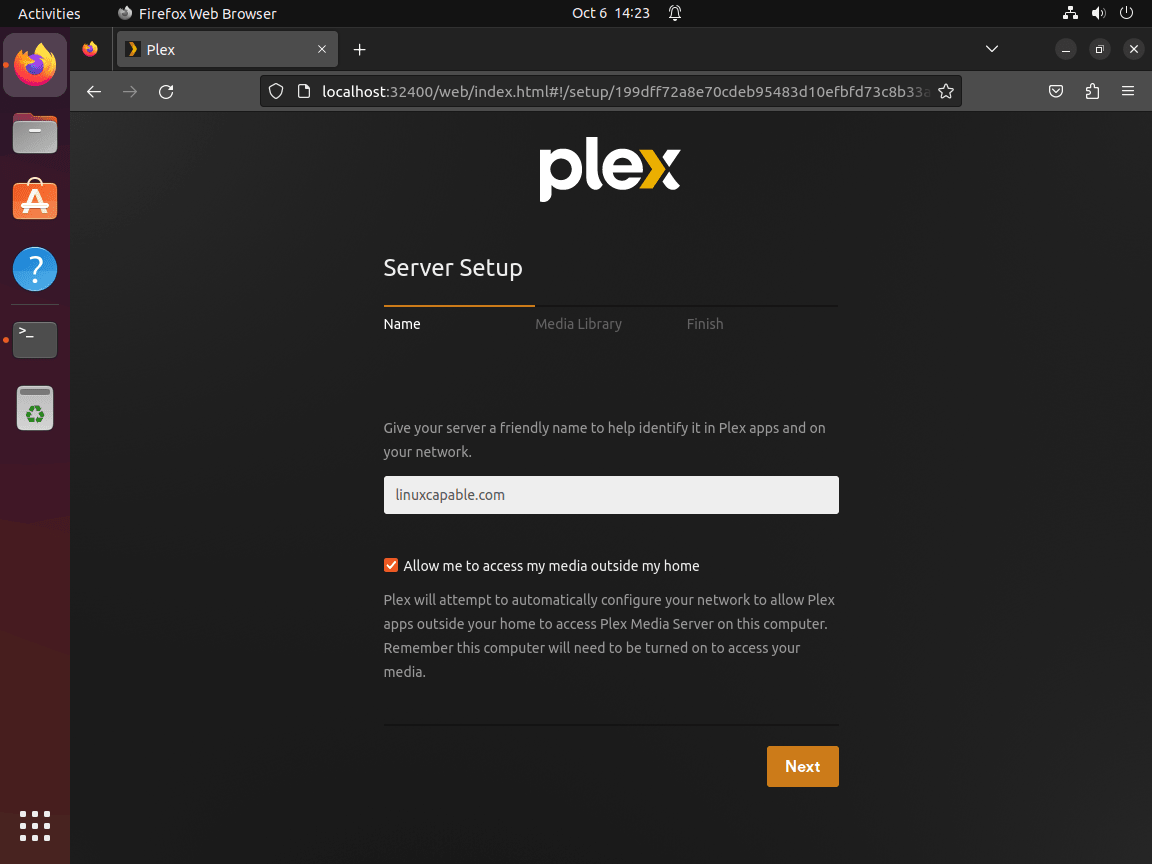
- Restart via service: sudo service plexmediaserver restart
- Or use init.d script: sudo /etc/init.d/plexmediaserver restart
Verification and Troubleshooting
Ensure the service is running properly after restart:
- Verify logs: Monitor output in /var/lib/plexmediaserver or with journalctl -u * for systemd.
- Common errors: Incorrect service name or skipping sudo; always use elevated privileges.
Best Practices
- Test during low traffic to minimize disruption.
- Back up configurations before major changes.












