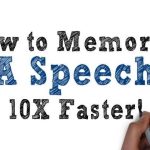Always perform a proper restart to prevent data loss or system corruption. Follow these verified methods sequentially.
Method 1: Restart via DSM Web Interface
Access your NAS IP address in a browser and log into DSM.
- Click the top-right user profile icon
- Select Restart from the dropdown menu
- Confirm action when the warning dialog appears
All connected users receive notifications before shutdown. System performs safe reboot within 5 minutes.
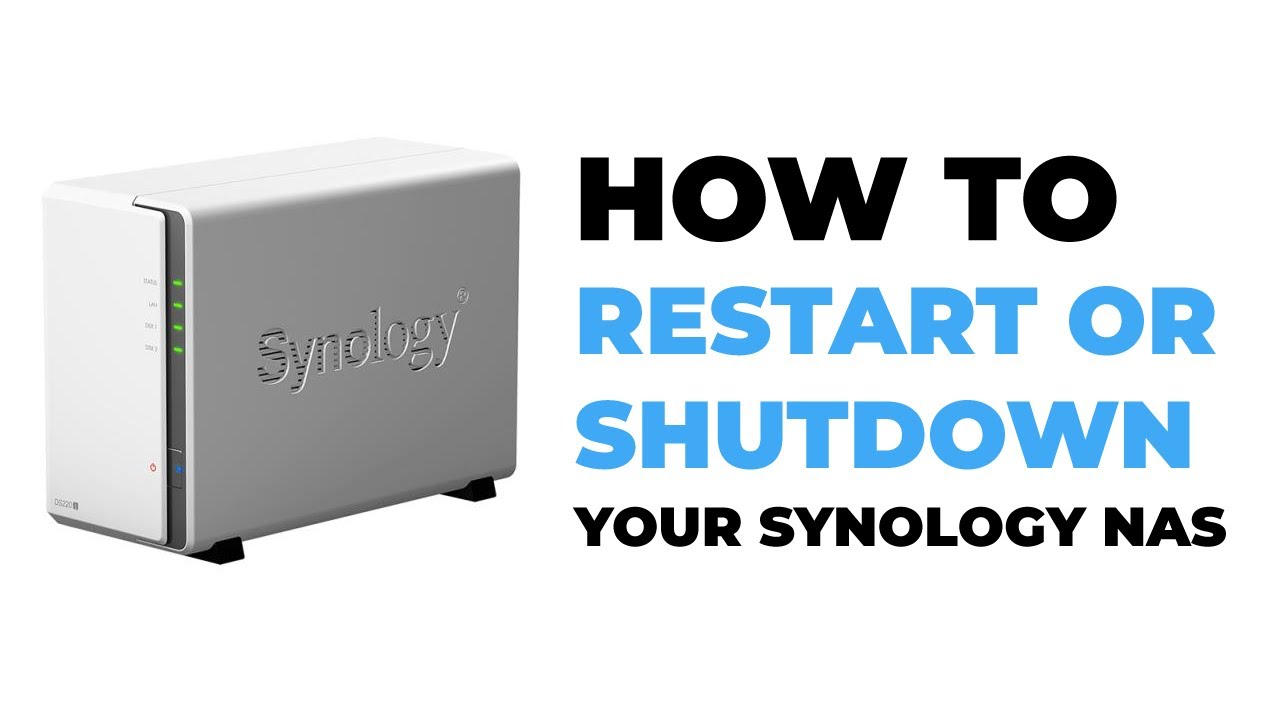
Method 2: Physical Power Button Restart
Use only if DSM is unresponsive:
- Locate power button on NAS front panel
- Press firmly once - wait for beep confirmation
- System initiates automatic shutdown sequence
Do not hold the button longer than 2 seconds. Wait at least 3 minutes before manual power-on.
Pre-Restart Precautions
- Verify active tasks completion in Resource Monitor
- Disable scheduled tasks within Control Panel > Task Scheduler
- Ensure UPS backup power is active during restart
- Close all connected drives/files on client devices
Troubleshooting Failed Restart
If system doesn't respond post-restart:
- Check front-panel status LED signals (continuous orange indicates error)
- Disconnect all USB/peripheral devices
- Reset using recessed rear-panel button with paperclip (8-second hold)
For persistent issues, access recovery mode via Synology Assistant software.