The Linux `strings` command extracts printable characters from binary files, such as executables or object files, providing human-readable strings for analysis. It is essential for debugging, reverse engineering, and security assessments.
Basic Usage
Run `strings` followed by a file path: `strings filename`. By default, it displays strings with at least 4 characters. Output is printed to stdout.
Key Options
Customize extraction with common options:
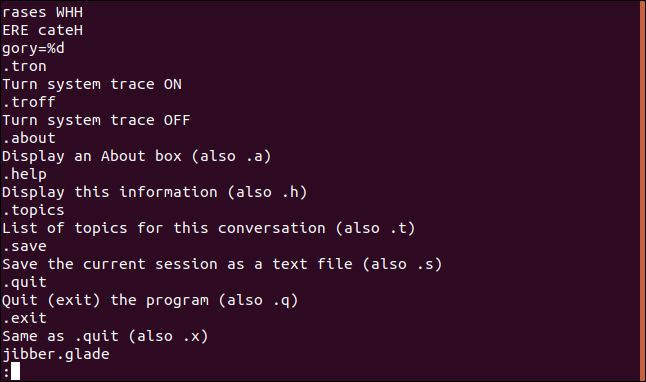
- `-n length`: Set minimum string length, e.g., `-n 8` for 8-character minimums.
- `-t radix`: Display byte offsets (offsets show string positions). Use `-t d` for decimal or `-t x` for hexadecimal.
- `-a`: Scan all file sections, not just initialized data segments.
- `-f`: Print filename with each string (useful for multiple files).
Practical Examples
Find strings in an executable: `strings /bin/ls`. Use `strings -t x *` to analyze offsets in a binary for security forensics. Combine with pipes: `strings file grep "password"` to search for specific text.
Common Applications
- Debugging: Extract error messages or variables from core dumps.
- Security: Identify hardcoded secrets or malware signatures in binaries.
- Development: Verify embedded text in compiled software.
Limitations
Strings may be missed due to encoding or compression, and output can include noise like control characters. It does not decode encrypted strings or handle Unicode complexities inherently.











