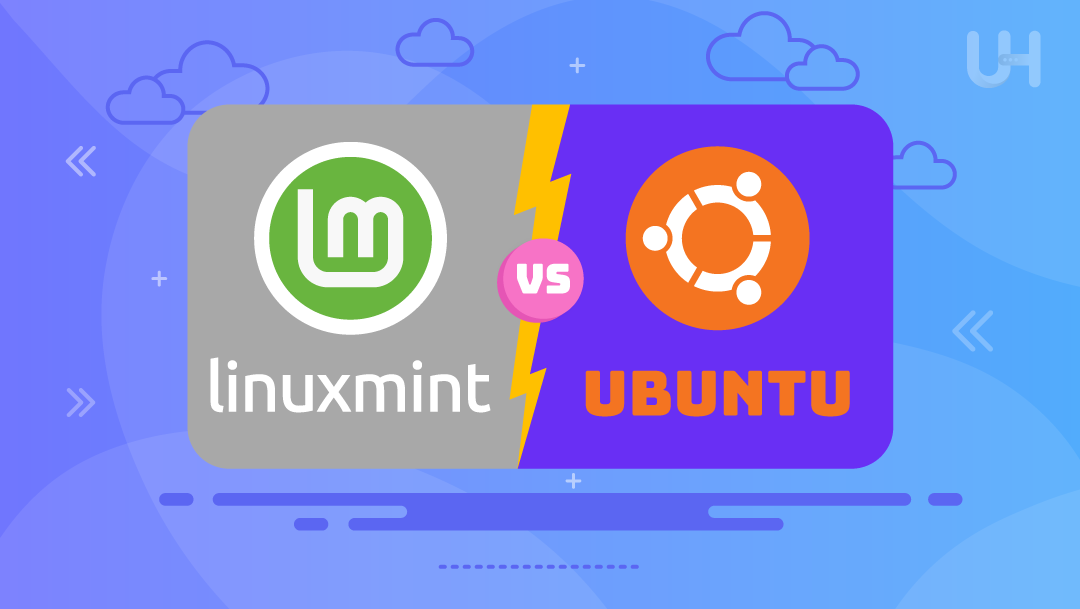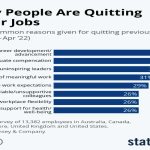Ubuntu and Linux Mint are two of the most popular Linux distributions, both derived from Debian. While they share a common foundation, key differences cater to distinct user preferences and needs.
Origin and Core
Ubuntu is developed by Canonical Ltd. and serves as a base for many other distributions. It has regular six-month releases and Long-Term Support (LTS) versions released every two years, supported for five years.
Linux Mint is primarily based on Ubuntu LTS releases. This means Mint benefits from Ubuntu's stability and hardware compatibility while focusing on a different user experience and including its own set of tools and applications.

Desktop Environment
Ubuntu's flagship edition uses the GNOME desktop environment, customized by Canonical. While functional and modern, its workflow can be a significant departure for users accustomed to traditional desktop layouts.
Linux Mint offers several desktop environments, with Cinnamon being its flagship. Cinnamon provides a more traditional desktop experience, often preferred by users transitioning from Windows. Mint also offers official MATE and Xfce editions, which are known for being lightweight and customizable.
Software Philosophy and Out-of-the-Box Experience
Ubuntu has increasingly emphasized Snap packages for software distribution, alongside traditional APT repositories. It adheres more strictly to free software principles out-of-the-box, sometimes requiring users to manually install proprietary codecs and drivers for full multimedia and hardware support.
Linux Mint prioritizes an "it just works" experience. It often includes proprietary multimedia codecs and drivers by default, making it more convenient for immediate use. Mint has its own software management tools and, while supporting Flatpak, tends to be more cautious or even resistant to integrating Snaps by default, preferring traditional APT packages and Flatpaks.
User Interface and Customization
Ubuntu's GNOME offers a unique, activity-centered interface. Customization is possible but might require extensions.

Linux Mint's Cinnamon, MATE, and Xfce environments are generally considered more familiar and easier to customize for users accustomed to traditional desktop paradigms. Mint also includes a suite of "MintTools" designed to simplify system configuration and maintenance.
Performance
Generally, Linux Mint's Cinnamon, MATE, and Xfce editions are perceived as being lighter on system resources compared to Ubuntu's default GNOME. This can make Mint a better choice for older or less powerful hardware, though modern hardware will run both comfortably.
Key Differences Summarized
- Base: Ubuntu is Debian-based; Mint is Ubuntu LTS-based.
- Default Desktop: Ubuntu uses GNOME; Mint primarily uses Cinnamon (also MATE, Xfce).
- Software Availability: Ubuntu pushes Snaps; Mint prefers APT/Flatpak and includes more proprietary codecs out-of-the-box.
- User Experience: Ubuntu (GNOME) offers a modern, unique workflow; Mint offers a more traditional, Windows-like experience.
- System Tools: Mint includes its own set of user-friendly "MintTools."
Conclusion
Choose Ubuntu if:
- You prefer the GNOME desktop environment and its workflow.
- You want access to the latest software through Snaps and are comfortable with potentially configuring proprietary components.
- You value the direct support and ecosystem of Canonical.
Choose Linux Mint if:
- You prefer a traditional desktop experience (Cinnamon, MATE, Xfce).
- You want an operating system that works fully out-of-the-box with common multimedia codecs and drivers.
- You appreciate Mint's custom tools and focus on user-friendliness for desktop users.
Both distributions are excellent choices, with large communities and extensive documentation. The "better" option depends entirely on individual preferences and specific use cases.