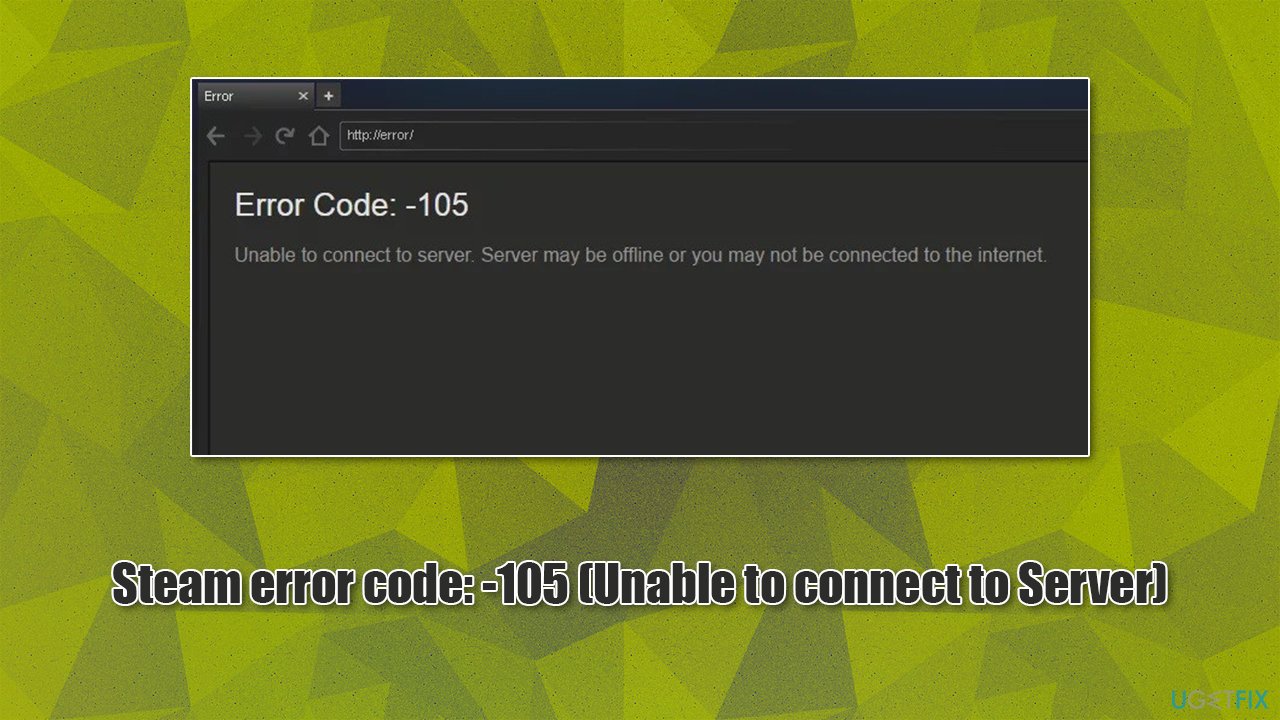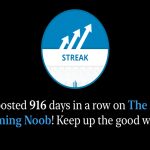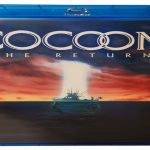Encountering Steam Error 105 indicates a disruption in establishing a secure HTTPS connection to Steam's servers. This prevents login, store access, and other online features. Resolving it typically involves network configuration adjustments.
Essential Network Diagnostics & Solutions
- Restart Your Network Hardware: Power cycle your router/modem. Unplug both for 1-2 minutes, plug the modem in first, let it fully boot, then plug the router back in.
- Disable 加速器/Proxy Temporarily: If you use a 加速器 or a system-wide proxy configuration (especially third-party), disable it and try connecting to Steam again. These often interfere with Steam's connection.
- Check Windows Firewall: Ensure Steam processes are not blocked. Go to Windows Security > Firewall & network protection > Allow an app through firewall. Verify both Steam and "Steam Client Bootstrapper" have checkmarks for Private and Public networks.
Address DNS Connection Problems
- Flush DNS Cache (Windows): Open Command Prompt as Administrator. Type
ipconfig /flushdnsand press Enter. - Change DNS Servers: Switch to reliable public DNS servers like Google DNS or Cloudflare DNS.
- Google DNS: 8.8.8.8 and 8.8.4.4
- Cloudflare DNS: 1.1.1.1 and 1.0.0.1
Set these in your network adapter properties (Control Panel > Network and Sharing Center > Change adapter settings > Right-click your adapter > Properties > TCP/IPv4 > Use the following DNS server addresses).
Advanced Troubleshooting Steps
- Renew IP Address (Windows): Open Command Prompt as Administrator. Run:
ipconfig /release(Press Enter)ipconfig /renew(Press Enter)
- Reset Winsock & TCP/IP Stack (Windows): Open Command Prompt as Administrator. Run:
netsh winsock reset(Press Enter, restart PC)netsh int ip reset(Press Enter, restart PC)
- Temporarily Disable Antivirus/Firewall: Security software might interfere. Disable it briefly as a test (remember to re-enable immediately afterwards). If this resolves the issue, create exceptions for Steam within your security software.
- Disable IPV6 (Experimental): Sometimes helpful. Go to Network adapter properties and uncheck "Internet Protocol Version 6 (TCP/IPv6)".
Persistently applying these fixes, particularly flushing DNS, changing DNS servers, and disabling 加速器s/proxies, resolves the Steam 105 error for most users.