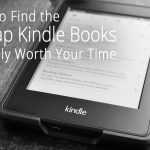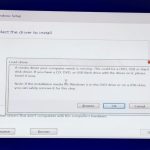The netsh winsock reset command is used to resolve network connection issues on Windows systems by resetting the Winsock catalog to its default settings. This can fix problems like failed internet access, DNS resolution errors, or unresponsive network applications.
Purpose of netsh winsock reset
Winsock (Windows Sockets) is a core networking component in Windows that handles TCP/IP communications. Corruption in its catalog can disrupt network functionality. Resetting it clears any misconfigured or damaged settings, restoring standard protocols.
How to use it for solving connection problems
- Open Command Prompt as an administrator.
- Type netsh winsock reset and press Enter.
- Restart your computer immediately after the command completes.
- Test your network connection to verify if the issue is resolved.
When to apply this solution
Use this command specifically for:
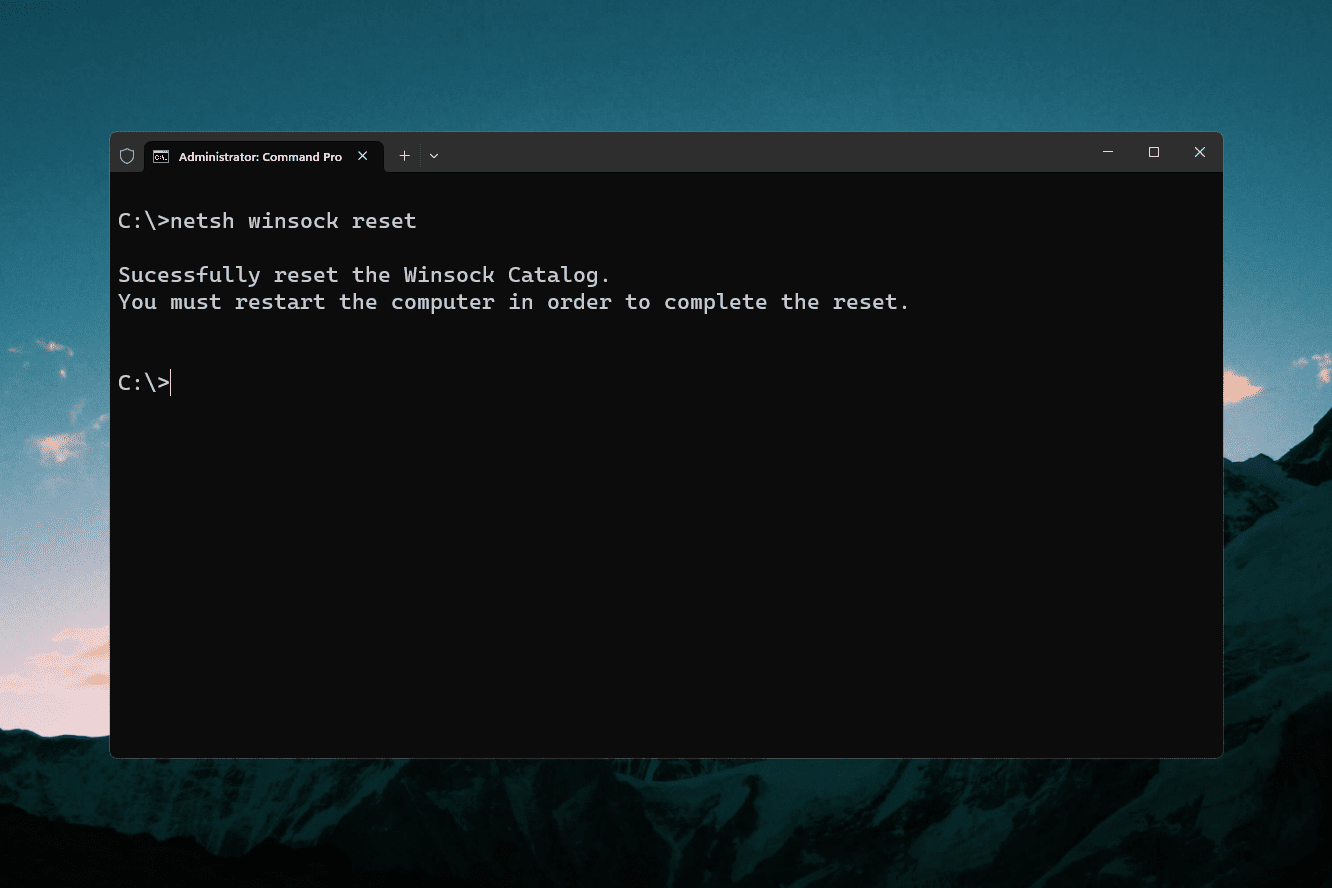
- Persistent connectivity failures after standard troubleshooting (e.g., restarting the router).
- Errors like "DNS not responding" or inability to load web pages despite a working connection.
- Situations where malware or software conflicts may have corrupted Winsock settings.
Important considerations
This reset is not a cure-all. It targets Winsock-specific corruption and should be a last resort after simpler steps like IP release/renew (ipconfig /release followed by ipconfig /renew). Always back up data before executing, and if issues persist, seek advanced diagnostics.