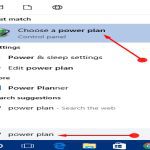Emails stuck in the Outbox disrupt workflow and cause significant delays. These solutions resolve the issue effectively.
Immediate Actions
- Restart Outlook: Close and reopen Outlook. Often forces a fresh connection attempt.
- Pause & Resume Send/Receive: Navigate to Send/Receive Tab > Send/Receive Groups > Disable "Schedule an automatic send/receive every X minutes". Click Send/Receive All Folders. Re-enable the schedule.
- Check Connectivity: Ensure a stable internet connection. Test web access if needed.
- Send in Safe Mode: Close Outlook. Hold Ctrl while launching Outlook, click Yes to Safe Mode. Attempt to send the stuck message. If it works, an add-in is likely the issue.
Troubleshoot Configuration
- Drafts Folder: Verify the Outlook Drafts folder exists and has sufficient space.
- Large Attachments: Remove attachments or use cloud storage links. Check your email provider's attachment size limit.
- Email Provider Settings: Confirm outgoing server (SMTP) settings are correct (Settings > Accounts > Server Settings). Verify port (e.g., 587, 25, 465) and encryption (STARTTLS/SSL/TLS). Authentication must be enabled.
- Offline Mode: Ensure Send/Receive Tab > Work Offline is unchecked.
Advanced Fixes
- Disable Conflicting Add-ins: Go to File > Options > Add-ins. Manage COM Add-ins, click Go. Uncheck all, restart Outlook, attempt send. Re-enable add-ins one by one to identify the culprit.
- Create a New Outlook Profile: Corrupt profiles cause sending failures. Access Control Panel > Mail (32-bit) > Show Profiles > Add new profile. Configure account. Test sending. If successful, set the new profile as default.
- Repair Data File: Close Outlook. Use the Inbox Repair Tool () located in the Outlook installation directory on corrupt OST/PST files.
- Temporary Workaround - Draft Trick: Open the stuck email. Save it to Drafts. Close the original message window without sending. Open the saved draft from the Drafts folder and send.
Consistently applying these steps resolves the vast majority of "stuck in Outbox" scenarios, ensuring reliable email delivery.