sudo in User Creation Context
sudo is not a direct user creation tool. It grants temporary root privileges to execute administrative commands. For example, when adding users, you prefix useradd or adduser with sudo to bypass permission errors. Example usage: sudo useradd username or sudo adduser username. Always authenticate as a sudoer user to proceed.
The useradd Command
useradd is a low-level command to add a new user to the system. It offers fine-grained control but requires manual steps for setup.
- Basic syntax: useradd options username.
- Key options: -m creates a home directory, -s sets the login shell (e.g., /bin/bash).
- After creation, set a password manually with sudo passwd username.
- Best for scripting or minimal environments; lacks interactive prompts.
The adduser Command
adduser is a higher-level Perl script that invokes useradd internally, simplifying the process with an interactive interface. It automates common tasks for standard use cases.
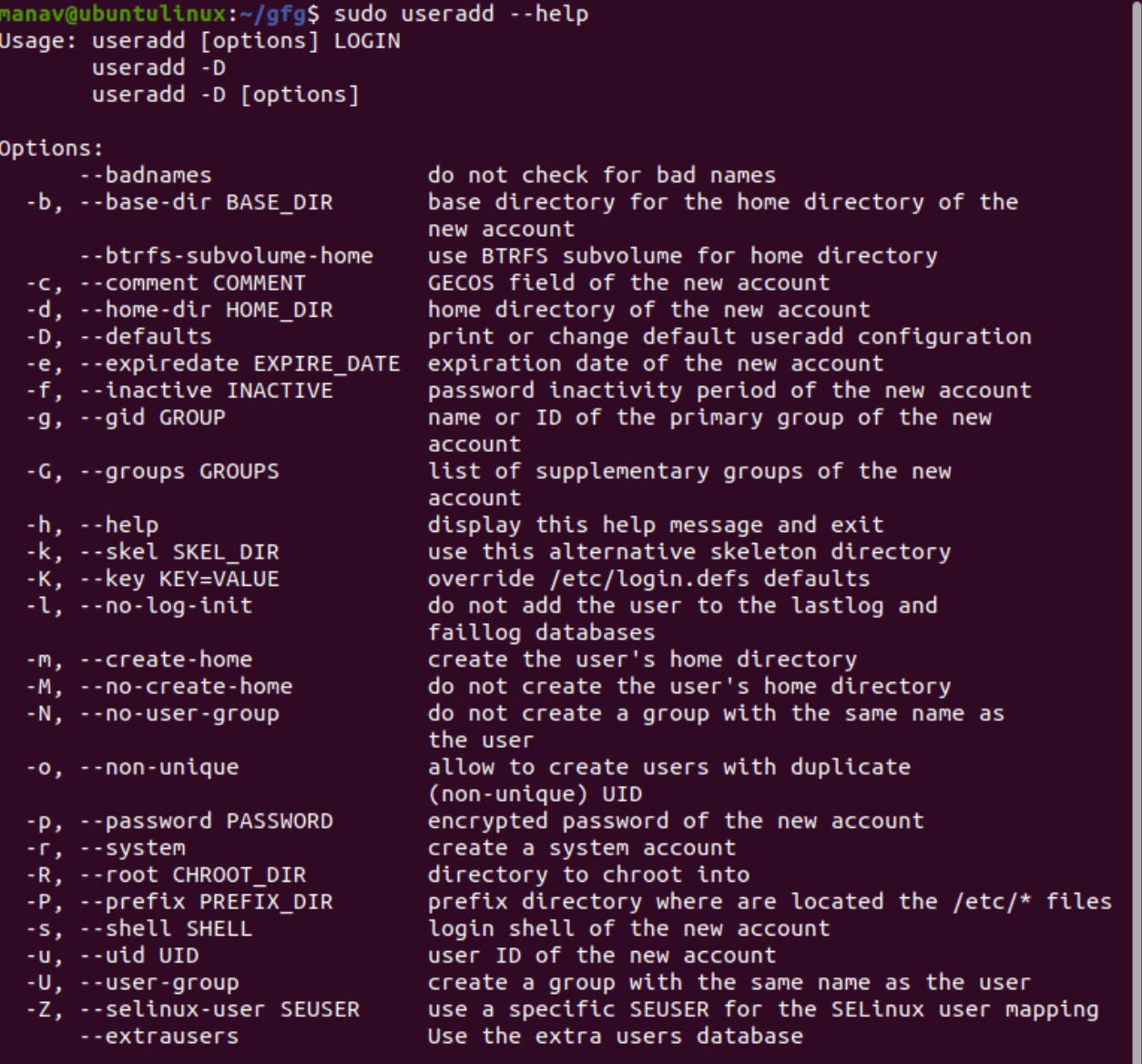
- Basic syntax: sudo adduser username. It prompts for password and user details interactively.
- Automatically creates a home directory, sets group, and initializes skeleton files.
- User-friendly for beginners; adds convenience at the cost of fine control.
- Commonly pre-installed on Debian-based distributions (e.g., Ubuntu).
Comparison Summary
Core Contrasts:
- Control Level: useradd provides granular options (e.g., -m, -s) for experienced users; adduser abstracts details with defaults.
- Interactivity: adduser prompts interactively for passwords and info; useradd requires post-creation setup like sudo passwd.
- Home Directory: adduser creates it by default; useradd needs -m option explicitly.
- Distribution Support: useradd is universally available on all Linux systems; adduser is often bundled with Debian-based distros.
- Use Case: Prefer useradd for scripts and control; opt for adduser for quick, interactive setups.
Always prefix both commands with sudo to ensure proper permissions for user creation tasks.