Sharing your focus or do not disturb status between iPhone and Android devices hinges on ecosystem limitations rather than feature parity. Choose iOS for seamless Apple device integration and simplicity; choose Android for broader calendar compatibility and customization depth.
Direct Feature Comparison
- iOS Focus: Centralized management in Settings. Share status automatically via Messages app when contacting Apple users. Deep OS-level integration silences notifications universally.
- Android Focus Mode: OS-level modes vary (One UI, Pixel UI). Calendar-blocking capability is superior. Status sharing primarily through Google Calendar.
Sharing Across Platforms: The Reality
iPhone → Android/Non-Apple Devices: Impossible natively. No system API exposes real-time focus status externally beyond Messages app contacts.
Android → iPhone: Google Calendar entries sync, but iPhone won't display an active "focus" badge. Third-party apps required.
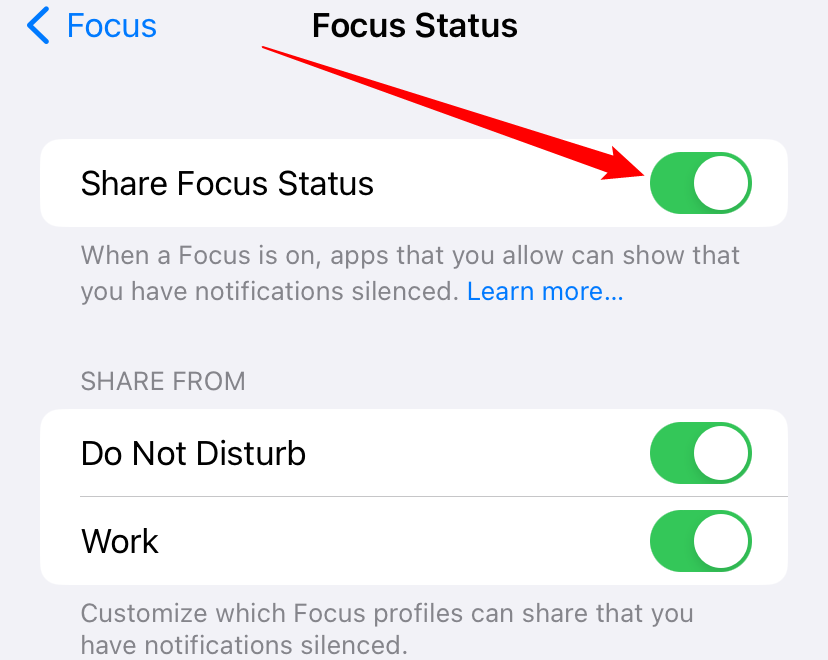
iPhone → iPhone / Android → Android: Works reliably within same OS families. Apple leverages iMessage; Android uses proprietary OS sync.
Practical Workarounds
- Calendar Blocking: Both platforms sync focus schedules via Google Calendar. Share calendar with collaborators.
- Manual Status Updates: Use messaging app statuses (WhatsApp, Telegram) as cross-platform fallback.
- Custom Automation: Android allows focus-based triggers via Tasker. iPhone uses Shortcuts limited to Apple apps.
Which is Better?
Choose iOS If: All collaborators use Apple devices. You prioritize zero-configuration simplicity.
Choose Android If: Workflows depend on Google Calendar visibility. You need granular focus rules or cross-OS automation.
Conclusion: Neither platform offers true universal focus status sharing. Select based on your team's dominant ecosystem and reliance on calendar scheduling.











