Moonlight
Core Technology: Moonlight is an open-source client implementation of NVIDIA's GameStream protocol. This protocol is designed for low-latency game streaming from a PC to other devices.
Key Characteristics & Advantages:
- Performance: Often cited for providing very low latency and high-quality video streams, especially when the network conditions are optimal. It leverages NVIDIA's dedicated hardware encoders (NVENC) on the host PC.
- Resolution & Bitrate: Supports streaming up to 4K resolution at 120 FPS with HDR, contingent on host hardware and network capabilities. Offers fine-grained control over bitrate.
- Client Support: Wide range of client devices, including Android, iOS, Windows, macOS, Linux, ChromeOS, and even some homebrew platforms like Raspberry Pi.
- Requirements: Host PC must have a compatible NVIDIA GeForce GTX/RTX graphics card. GeForce Experience software must be installed and GameStream enabled.
- Versatility: While designed for games, it can also stream the entire desktop or specific applications.
Considerations:

- Strictly reliant on NVIDIA hardware on the host machine.
- Initial setup might involve ensuring GeForce Experience is correctly configured.
Steam Link
Core Technology: Steam Link utilizes Valve's Steam Remote Play technology (formerly known as Steam In-Home Streaming). This is integrated directly into the Steam client.
Key Characteristics & Advantages:
- Ease of Use: Extremely simple to set up if you already use Steam. Streaming is initiated directly from the Steam client on the host and client devices.
- Hardware Agnostic (Host): Works with any brand of GPU (NVIDIA, AMD, Intel) on the host PC, as long as it supports hardware-accelerated encoding.
- Client Support: Available as a software application for Android, iOS, Windows, macOS, Linux, Raspberry Pi, and Samsung Smart TVs. Valve also previously sold dedicated Steam Link hardware.
- Integration: Seamlessly integrated with the Steam library, controller configurations, and Steam overlay. Features like "Remote Play Together" allow inviting friends to play local multiplayer games online.
- Network Adaptability: Generally good at adapting to varying network conditions, though quality may degrade.
Considerations:
- While performance is generally good, it can sometimes introduce slightly more latency or compression artifacts compared to a well-optimized Moonlight setup, depending on the specific hardware and network.
- Primarily designed for streaming Steam games, though adding non-Steam games to your library for streaming is possible but can sometimes be less reliable.
Key Differentiators Summarized
- Host GPU Dependency: Moonlight requires an NVIDIA GPU. Steam Link is GPU agnostic.
- Performance & Fidelity: Moonlight often has an edge in achieving the lowest possible latency and highest image fidelity due to its direct use of NVIDIA's optimized GameStream protocol. Steam Link is generally very good but can be more variable.
- Setup Complexity: Steam Link is typically simpler to set up due to its native integration within Steam. Moonlight's setup is straightforward but relies on NVIDIA's GeForce Experience.
- Ecosystem: Steam Link is deeply embedded within the Steam ecosystem. Moonlight is a standalone solution focused purely on the GameStream protocol.
- Flexibility (Non-Gaming): Both can stream the desktop, but Moonlight is often considered more robust for general desktop streaming if using an NVIDIA host.
Recommendation
Choose Moonlight if:
- You own a compatible NVIDIA GPU on your host PC.
- Your absolute priority is achieving the lowest possible latency and highest image quality.
- You need to stream to a very wide variety of client devices, including less common ones.
Choose Steam Link if:
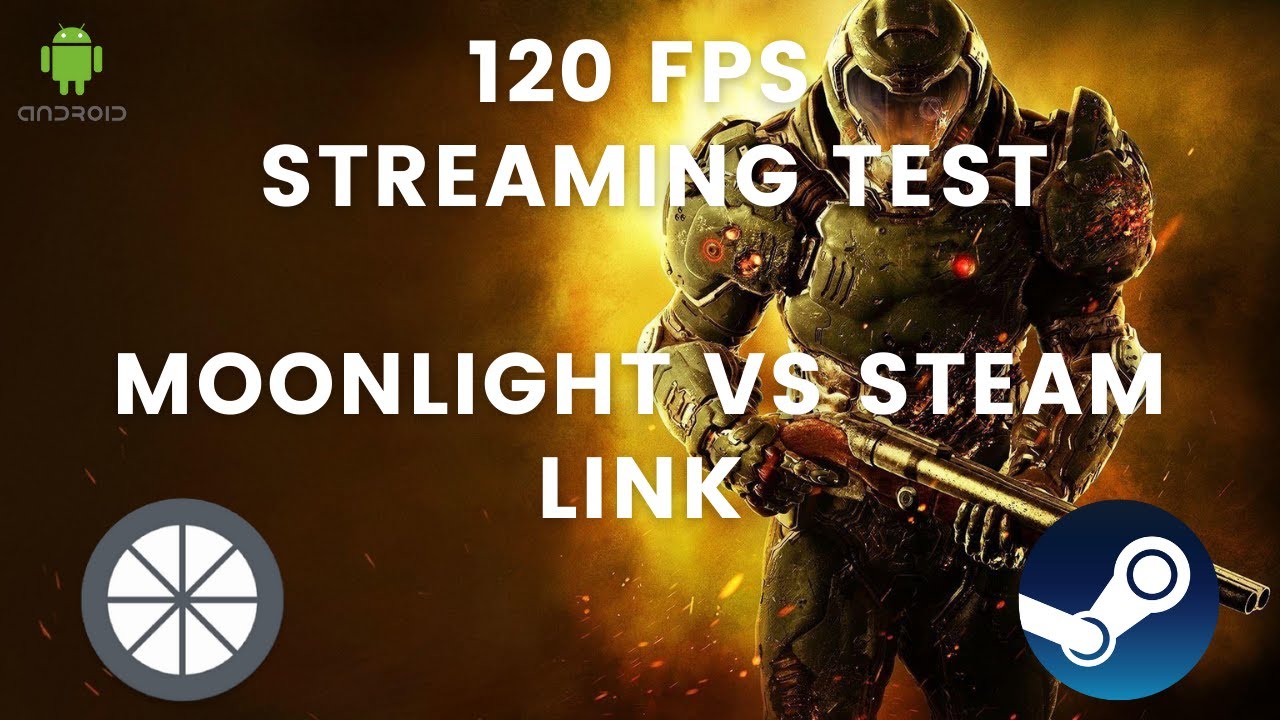
- You prioritize ease of use and seamless integration with your Steam library.
- Your host PC does not have an NVIDIA GPU (i.e., you use AMD or Intel graphics).
- You frequently use features like "Remote Play Together."
- You prefer a solution that is generally "good enough" across various hardware and network conditions with minimal fuss.
Both are excellent solutions, and the best choice depends on your specific hardware, priorities, and technical comfort level.