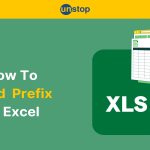Reliving classic Pokémon adventures requires navigating legacy hardware and media. Here are five accessible approaches:
1. Original Hardware with Game Cartridges
Dig out your original Game Boy, Game Boy Color, or Game Boy Advance alongside authentic Pokémon cartridges (Red, Blue, Yellow, Gold, Silver, Crystal, Ruby, Sapphire, Emerald, FireRed, LeafGreen). Ensure functional batteries in older cartridges save files. This method offers authentic gameplay but relies on aging hardware.
2. Legacy Consoles Using Backups
Use an Analogue Pocket (supports Game Boy carts via adapters) or a backwards-compatible Nintendo DS/DS Lite (plays GBA carts). Nintendo DS models can play Generation 1-2 games via the 3DS Virtual Console (now discontinued but available on existing installations).

3. Official Re-Releases & Remakes
Opt for Nintendo's modernized versions:
- Switch: "Pokémon: Let's Go, Pikachu!/Eevee!" (Yellow remake), Brilliant Diamond/Shining Pearl (Gen 4 remakes), Pokémon Legends: Arceus (prequel).
- 3DS Virtual Console: Official re-releases of Red, Blue, Yellow (Gen 1), Gold, Silver, Crystal (Gen 2) – purchases remain playable.
4. Mobile Emulation
Install reputable emulator apps for Android (e.g., My Boy! for GBA, John GBAC for GB/GBC) and use legally created backup files of owned games. Performance varies by device; iOS generally requires jailbreaking or sideloading via AltStore.
5. Computer-Based Emulation
Run desktop emulators on Windows, macOS, or Linux:
- GB/GBC: BGB, Gambatte, mGBA
- GBA: mGBA, VisualBoyAdvance-M
These offer enhanced features (speed control, save states). Source ROM files exclusively from your legally owned cartridges.
Note: Downloading copyrighted ROM files without owning the original cartridge violates copyright law. Emulators themselves are typically legal software.