Selecting the best Linux OS for a tablet requires careful consideration of hardware compatibility, interface usability, and power management. Focus on distributions explicitly optimized for touch interfaces and ARM processors commonly found in tablets.
Key Selection Criteria
Hardware Compatibility: Verify explicit support for your specific tablet model, especially drivers for touchscreen, WiFi, Bluetooth, rotation sensors, and battery management. Community forums and project wikis are critical resources.
Touch-Optimized Interface: Prioritize distributions with mature, touch-first graphical environments like Lomiri (Ubuntu Touch), Plasma Mobile, or Phosh. Avoid desktop environments requiring precise mouse control.
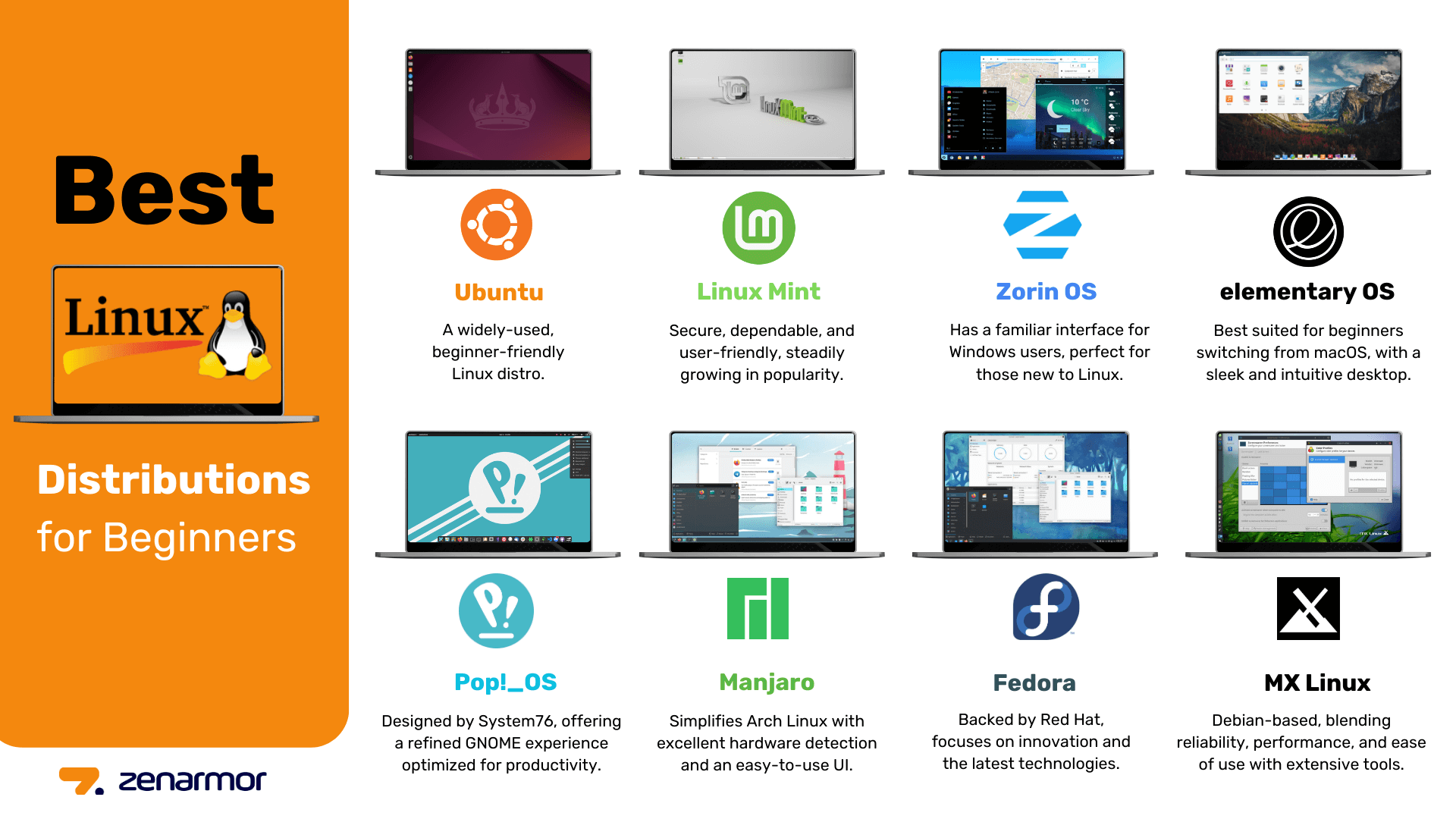
ARM Processor Support: Most tablets use ARM architecture (not x86/x64). Ensure the OS provides robust, stable builds for ARM devices.
Active Development & Community: Choose projects with recent commits and active user forums for troubleshooting.
Recommended Tablet-Optimized Linux OS Options
- PostmarketOS (pmOS): Alpine Linux-based. Explicitly targets mobile devices. Offers multiple UIs (Phosh, Plasma Mobile). Extensive device-specific support via community ports. Highly modular and lightweight.
- Ubuntu Touch (UBports): Continuation of Canonical's project. Features the custom Lomiri UI designed for touch. Includes core apps (dialer, messaging). Robust hardware support for community-maintained devices. Good convergence features.
- Manjaro ARM (Plasma Mobile/Phosh editions): Arch-based rolling release. Offers cutting-edge software. Excellent Plasma Mobile and Phosh implementations. Strong hardware compatibility leveraging Arch ARM resources. Best for users comfortable with potential updates needing intervention.
Important Considerations
- Hardware Support Varies: Support is often community-driven per device. Check the specific project's device list meticulously before installation. Expect potential compromises (e.g., camera not working).
- App Availability: Native Linux apps designed for touch are limited compared to Android/iOS. Explore available Anbox solutions (Android app container) cautiously, as performance/battery impact can be significant.
- Expect Tinkering: Even "easy" options require more technical effort than mainstream mobile OSes. Flash processes and troubleshooting often involve terminal commands.
Recommendation Path: Start by identifying compatible devices within the PostmarketOS or Ubuntu Touch lists. Choose a UI (Phosh offers familiarity, Plasma Mobile offers power features). Download the specific device image from the respective project sites and follow their flashing guides precisely.












